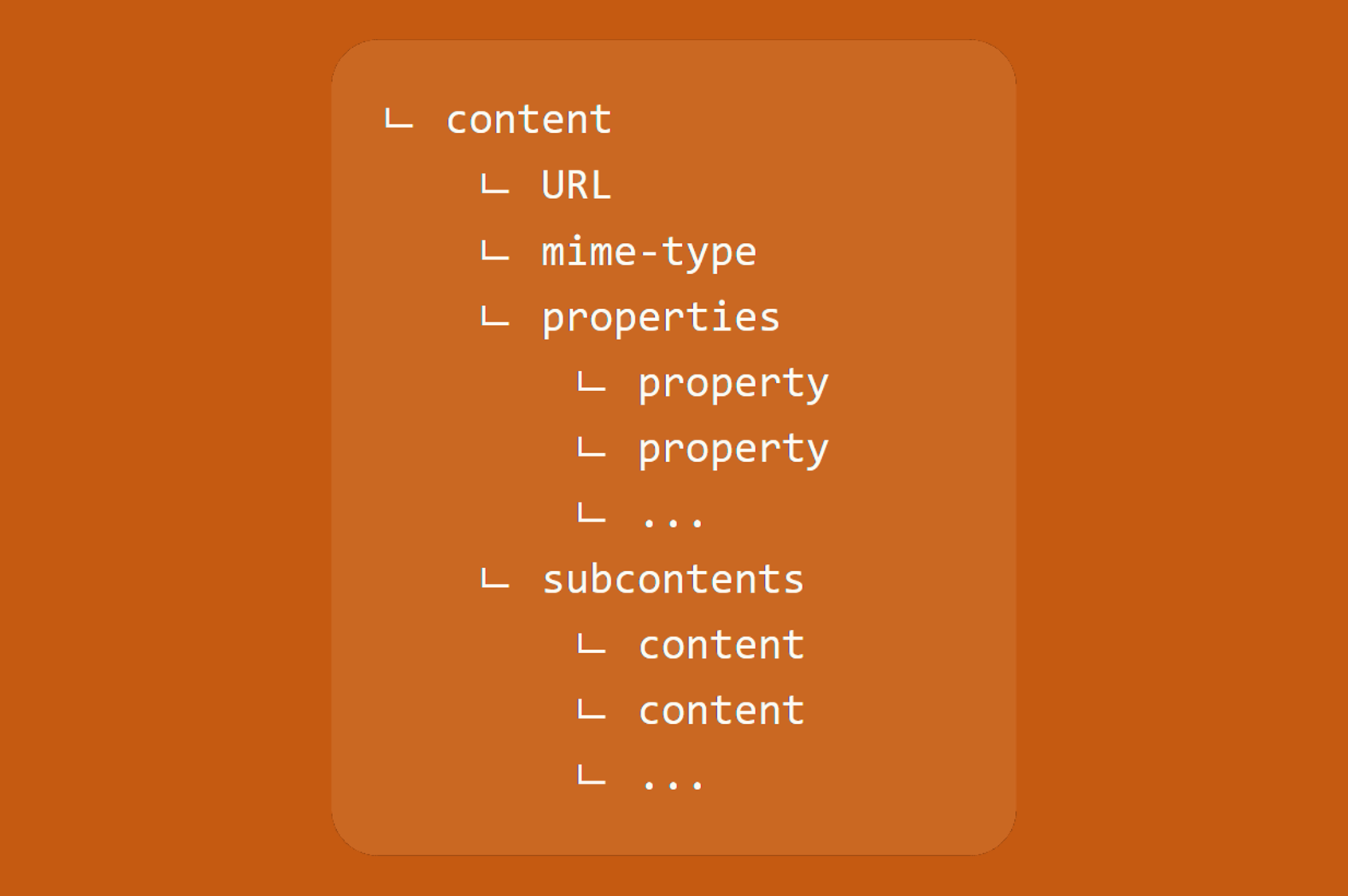In Fast2, contents are objects embedding the “file” (= binary format) of the document. They can be found within either documents themselves or annotations, and can be accessed through different ways. Contents usually hold a mime-type property, alongside any other property closely related to the content itself.
Contents are often referred as ContentContainers.
Creation methods
This section relates of how to add a content from the code.
If you wish to add a content (or delete it), head out to the AlterDocumentContent task.
// From an URL or a path
ContentContainer myContent = task.getManager()
.getPunnetContentFactory()
.createContent(myDocument, myUrl);
// From an inputstream
ContentContainer myContent = task.getManager()
.getPunnetContentFactory()
.createContent(myPunnet, myDocument, myInputStream);
// From a byte array
ContentContainer myContent = task.getManager()
.getPunnetContentFactory()
.createContent(myPunnet, myDocument, myByteArray);
Accessing the content
When digging into the structure of a punnet from the Explore place, you’ll come across an URL pointing to the location of the binary file.
However there is quite a few ways of accessing a given content:
// As java file
File myFile = task.getManager()
.getPunnetContentFactory()
.getContentAsFile(myContent);
// As byte array
byte[] myBytes = task.getManager()
.getPunnetContentFactory()
.getContentAsByteArray(myContent);
// As URL
URL myURL = task.getManager()
.getPunnetContentFactory()
.getContentAsUrl(myContent);
// As RandomAccessInterface
RandomAccessInterface myRAI = task.getManager()
.getPunnetContentFactory()
.getContentAsRandomAccessInterface(myContent);
Mime-type
The content mime-type is a property usually added by the MimetypeFinder task. However you could be willing to force it, which can be done like so:
myContent.setMimeType("the right mime-type");
This is basically what the MimetypeFinder will do once the mime-type resolved from the content format.
To access this value, a regular java getter will do:
String myMimetype = myContent.getMimeType();
Properties
The contents in Fast2 also embed properties, for more closely related data.
Collection<Property> myProps = myContent.getProperties();
String myValue = myContent.getProperty(myName);
myContent.setProperty(myName,myValue);
Sub-contents
Subcontents are just regular contents stored into a ContentSet attached to a content.
They can be both created/added and removed:
ContentSet subContents = myContent.getSubContents();
myContent.clearSubContents();